You signed in with another tab or window. Reload to refresh your session.You signed out in another tab or window. Reload to refresh your session.You switched accounts on another tab or window. Reload to refresh your session.Dismiss alert
Describe the bug
The RTX 5090 GPU has been deployed with guiji2025/fish-speech-5090 and guiji2025/heygem.ai-5090. It can be used, but when synthesizing text into speech, all the voices become hoarse. This issue did not occur when using the 2080TI GPU. I suspect there is a problem with fish-speech and suggest that the official team replace it with CosyVoice2, which has a very good effect.
To Reproduce
Steps to reproduce the behavior:
1、Run the latest version of the client, 1.0.4.
2、Click on "Create Video".
3、Paste any text and click the "Preview" button. You will hear the hoarse synthesized audio.
Screenshots
The text was updated successfully, but these errors were encountered:
Describe the bug The RTX 5090 GPU has been deployed with guiji2025/fish-speech-5090 and guiji2025/heygem.ai-5090. It can be used, but when synthesizing text into speech, all the voices become hoarse. This issue did not occur when using the 2080TI GPU. I suspect there is a problem with fish-speech and suggest that the official team replace it with CosyVoice2, which has a very good effect.
To Reproduce Steps to reproduce the behavior: 1、Run the latest version of the client, 1.0.4. 2、Click on "Create Video". 3、Paste any text and click the "Preview" button. You will hear the hoarse synthesized audio.
Screenshots
Thank you very much for your suggestion. We have also noticed this problem and are trying to solve it. At the same time, we will also try to integrate with CosyVoice2 in order to provide multiple options.
Describe the bug
The RTX 5090 GPU has been deployed with guiji2025/fish-speech-5090 and guiji2025/heygem.ai-5090. It can be used, but when synthesizing text into speech, all the voices become hoarse. This issue did not occur when using the 2080TI GPU. I suspect there is a problem with fish-speech and suggest that the official team replace it with CosyVoice2, which has a very good effect.
To Reproduce
Steps to reproduce the behavior:
1、Run the latest version of the client, 1.0.4.
2、Click on "Create Video".
3、Paste any text and click the "Preview" button. You will hear the hoarse synthesized audio.
Screenshots
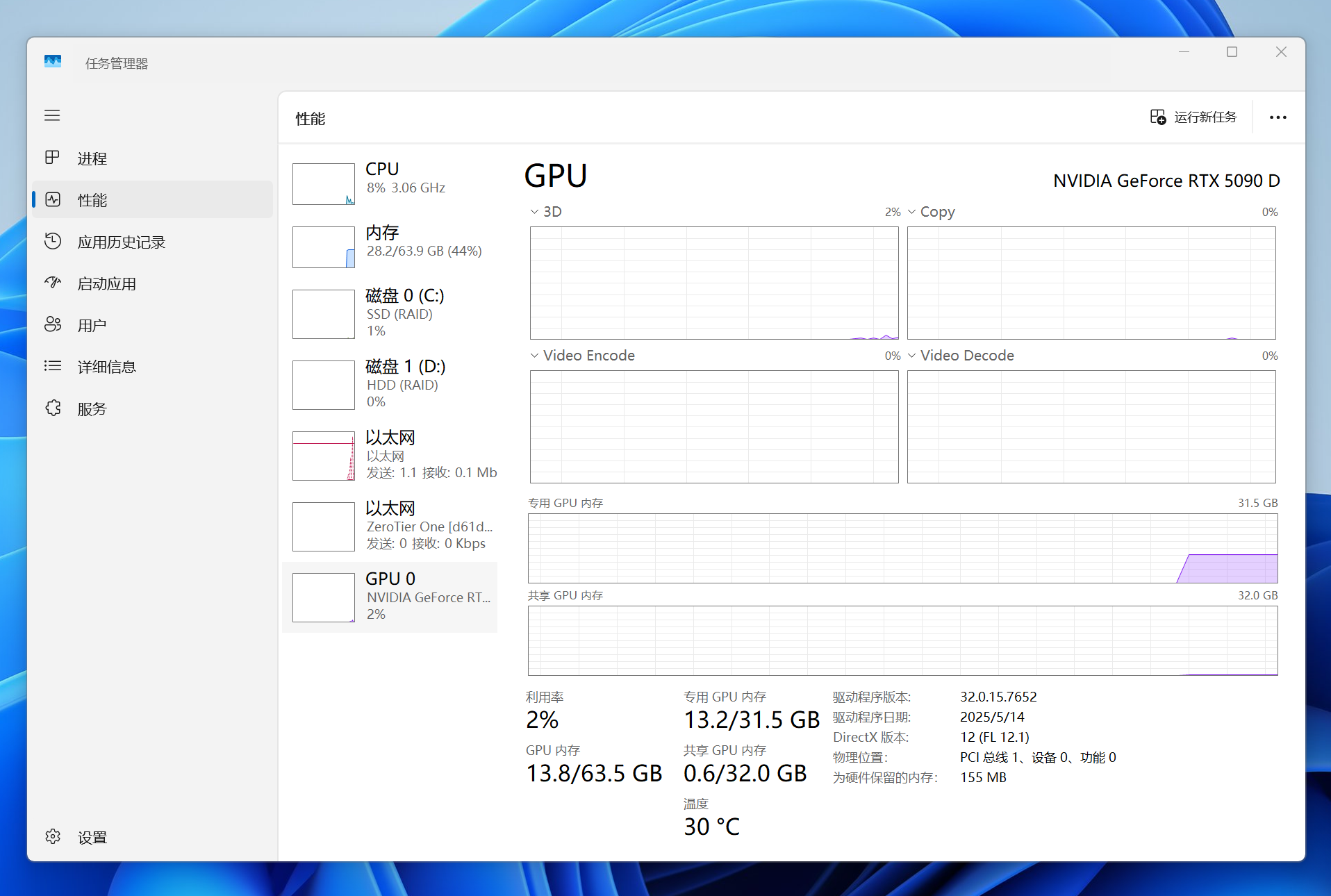
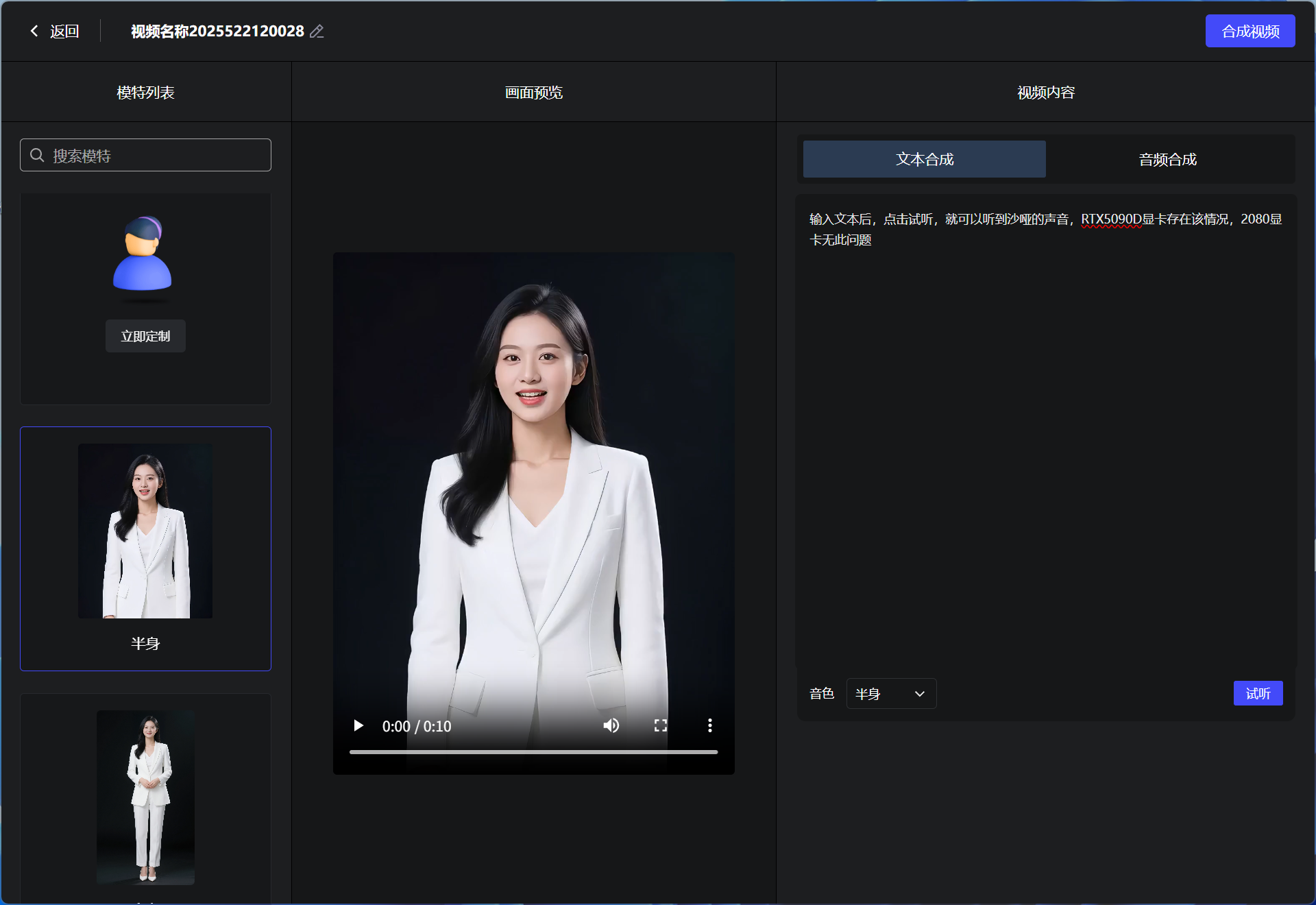
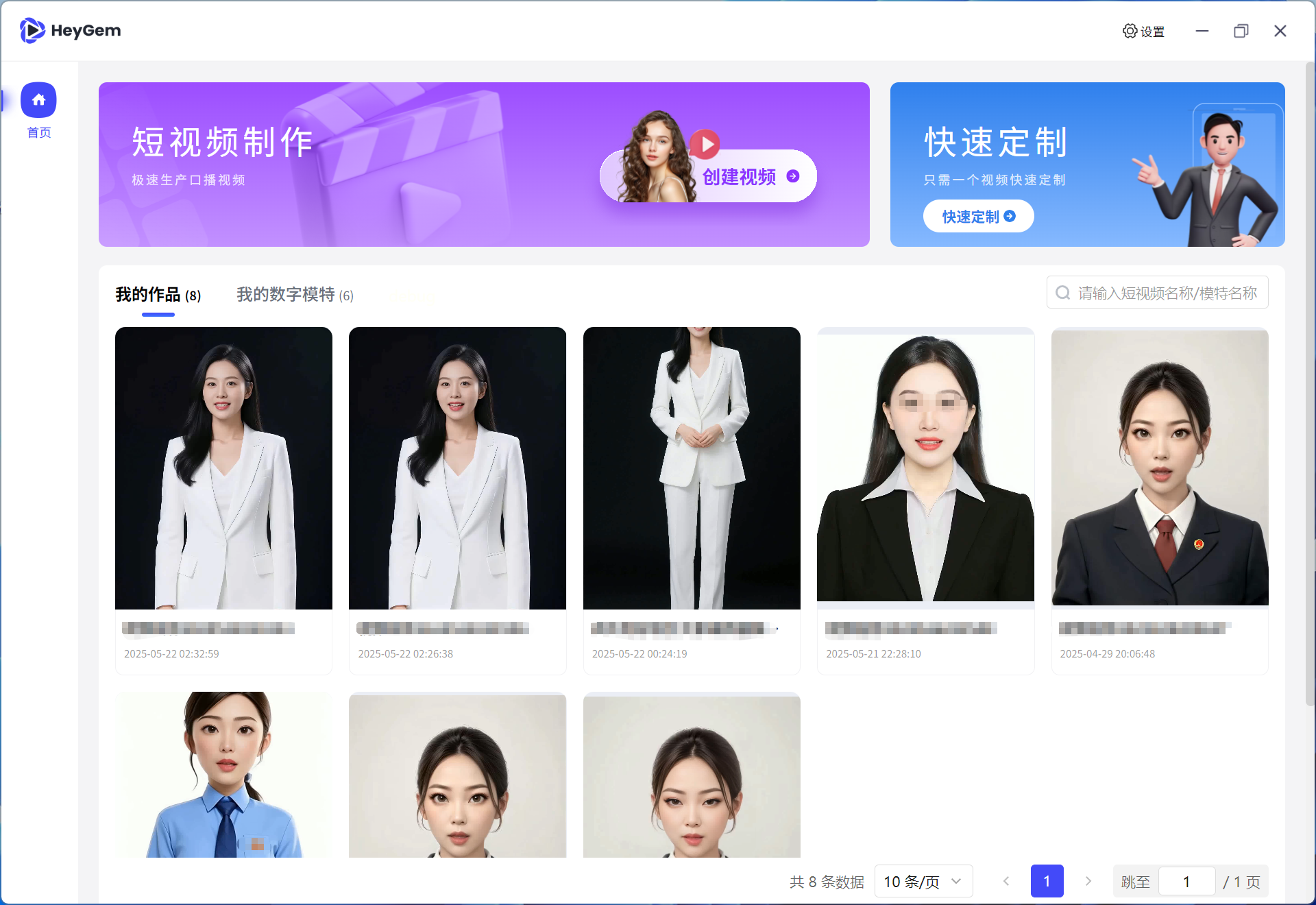
The text was updated successfully, but these errors were encountered: